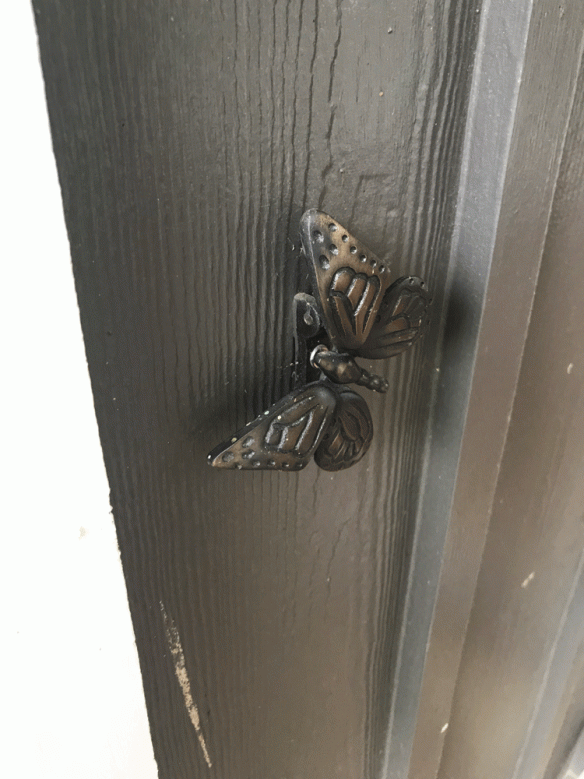So when we built this place, apparently we didn’t plan out some of the electrical circuits very well. There are three instances that are kind of annoying, but we’ve lived with for the last six years:
- Exterior light by garage man door – can only be turned on from INSIDE the garage, which means you have to walk through the dark outside to go turn it on. This means it never gets used.
- Exterior light by the studio door – operates on one switch, near the door, and you can not readily see if it’s on or not. It gets left on accidentally, if we use it at all.
- Entering the studio – there is NO light switch for the studio room so you have to walk across the room to turn on any light. I actually think this is against code, but they must’ve missed that when we built the house.
Fast forward to present day, and technology now has some helpful solutions for these minor annoyances. I’ve been researching “smart home” technology, which are devices, apps and controllers which allow one to automate various electronics in the home. For example you can tell your thermostat to elevate or reduce the temperature. Lights can be instructed to turn on when you get home. You can even view home cameras through your mobile device. A lot has changed in the last few years so I decided to investigate what the best solution may be for our lighting issues.
For lighting control there are essentially three options:
- Smart light bulbs – replace existing bulbs with smart bulbs such as Philips Hue which can be turned on and off with a mobile app.
- Smart plugs – whatever is plugged into the plug may be turned on or off remotely
- Smart switch – replace an existing switch to be smart, which means it can be operated either remotely or by pressing a button just like a regular switch
Okay, well a plug isn’t applicable because all the lights in question are hard wired. Nix the smart plug. So that leaves smart bulbs or switches. Well I love my existing LED light bulbs. And as you know I spent a lot of time researching them. The LED’s in the studio are cool looking and work well. As for outside, I don’t even think they make smart decorative LED light bulbs. That’s a mouth full. At any rate, that leaves us with smart switches. Fantastic. Smart switch me baby.
I researched or rather googled “best smart switch” and came up with two options. The Lutron Caseta wins hands down I guess, according to CNET. The thing is, the Caseta is overkill for what I need to do. I just need switches that can go on and off. None of the bulbs they control need to be dimmed. I decided to go with the “second place” Belkin WeMo smart light switch which retails for ~$50 (I got mine at Best Buy on sale for $40). Note the WeMo switch only works in one-way switch locations, not 3-way switches where you can turn on a light from multiple locations. This was totally fine as that is the situation with all three of my applications.
Set up was easy. The first switch I tried to replace, the studio door one, turned out to be weird looking inside, wiring-wise, so I ditched that one for now and turned my sights to the studio hallway light. This is the light that will help with entering the house and actually being able to see instead of tripping over stuff in the dark.
I followed the directions supplied with they WeMo switch. The switch also came with four wire connecting nuts, a face plate (which I didn’t use) and the device itself. I was replacing one (the far right) of three switches in a common box. The biggest challenge I read about was fitting the WeMo switch device into the wired box because it is kind of large. Sure enough that was the biggest challenge I faced, and eventually overcame.
I connected the white neutral wire and ground wire to their respective “gangs” of wires inside the box. I connected the power in and power out, black wires to the smart switch in the same order as they went to the old “dumb” switch. It took some fiddling but eventually I got all the wires back into the box. It was easier to detach the other two light switches from the box to make room, and then screw them back in once everything was hooked up.
By the way, since the smart switch is a rocker style switch and the old switch was a toggle style, I had to pick up a new faceplate at Home Depot.
Once the faceplate was fastened, I turned the power back on and “voila!” a blinking orange light on the smart switch. I then downloaded the WeMo device on my phone and connected the switch to my home network. Once connected the light blinks green and with the press of a button I could control the switch from my phone!!! Yay!
I then proceeded to connect the switch to my Google Home Assistant for further control via voice. Everything works great and now we can turn the light on before we even go through the door.

This is the box for the Belkin WeMo smart switch.

This is what’s in the box – instructions, face plate, device (switch) and four wire connectors.

The first switch I tried to replace. There were three main wire bundles coming into the box when I only expected two. I wasn’t sure what to do so I moved onto another switch to try.

These three switches control the lighting in the studio. The one on the right is the switch I was replacing.

There are a lot of wires stuffed into this box. I eventually had to unscrew the other two switches to make room for rearranging all the wires, and allow the WeMo device to fit.

The three wires connected to the old switch are the copper ground wire, and two black wires – one bringing power in and one sending it out to the lights.

I pulled out the neutral wires and took their cap off so I could connect the smart switch to the neutral.

Here is the neutral connected.

Here the two black wires are connected. The diagram on the back of the smart switch make organizing wires easy.

All the wires hooked up including the green ground wire to the large bundle of ground wires.

Ready to stuff everything back in. Ugh.

Here is the finished smart switch installed, with the new face plate.